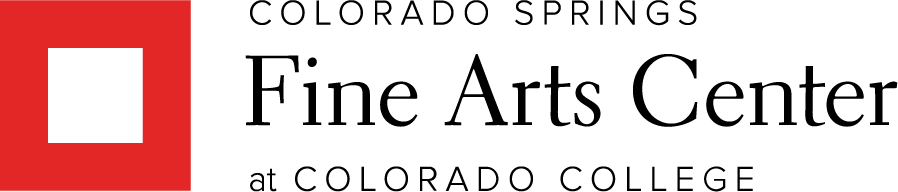1. Visit the Colorado Springs Fine Arts Center at Colorado College eMuseum permanent collection.
2. View the collections and select a work of art with a figure in it (person, animal, living being, abstraction.
Below are some examples of possible perspectives you could take in your poems:

Enrique Chagoya, Untitled (Illegal Alien), 2008

Boardman Robinson, Don Quixote and Sancho (detail), 1975

Peppino G. Mangravite, Come Spring (detail), 1946
Look through the eMuseum collection to find your own work and envision a new perspective. Once you have your chosen artwork from eMuseum, move on to step 3.
3. Download one of the I Am poem templates below:
If you are currently beyond 12th grade, you can still create your own poetry using eMuseum. Use the 6–12 template and challenge yourself by adding in additional lines to fit your artwork.
4. Follow the instructions included in your chosen document.
Enjoy creating your own poetry through the arts!
For Educators
If you want students to delve deeper into their selected works and notice more details prior to writing the poem, pair this activity with:
- See, Think, Wonder (Grades K–5)
- Observe, Interpret, and Analyze (Grades 6–12)
Common Core Standards are listed at the bottom of each downloadable form.
The I Am poetry exercise is based on lessons from the National Gallery of Art. Additional Educator Resources from the National Gallery of Art are available here.