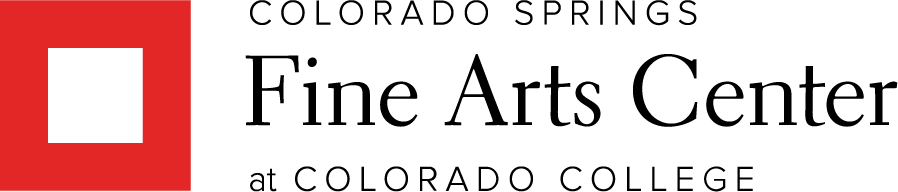Digital Membership Cards
The Fine Arts Center is excited to introduce Digital Membership Cards as a benefit of Membership! By having your card stored on your smartphone, you not only have your benefits right at your fingertips, but also are helping us in our mission to promote sustainability.
Two ways to download your Digital Membership Card:
1. With the app:

- On your phone, download the eMembership app using the buttons above.
- Select the Colorado Springs Fine Arts Center at Colorado College (you may have to search using the magnifying glass icon in the upper right)
- Select “Find My Membership Cards”
- Enter your last name and either your phone number on file or membership number.
2. Without the app: 
- On your phone, follow this link (or scan code to the left) and enter your last name and either your phone number on file or membership number.
Please note: It make take a few days for your name(s) and expiration date to update. However, this will happen automatically both in the app and on the downloaded card in your smartphone wallet.
Digital card FAQs
I don’t have a mobile phone or smartphone; what can I do?
Email fac.membership@coloradocollege.edu to request a physical membership card
I downloaded my card, but now I can’t find it. Where did it go?
Search in your app library for eMembership. You can also add your card to your Apple or Google Wallet after downloading.
My membership comes with guest passes, where can I find these?
The guest passes can be found only on the eMembership app under “Membership Benefits” (see image below). Guest passes can also be shared with others via text and email.

 My membership comes with reciprocal benefits, where can I find these? Reciprocal benefits can be found both in the app using the same method as guest passes (previous FAQ), and in the digital card downloaded to your wallet. (See iphone example on the right)
My membership comes with reciprocal benefits, where can I find these? Reciprocal benefits can be found both in the app using the same method as guest passes (previous FAQ), and in the digital card downloaded to your wallet. (See iphone example on the right)
My family member/friend is on this Membership. How can they receive the card?
If the family member/friend is listed as the second adult on the membership, they can follow the same procedures to locate their card. Children’s names will not be on digital cards but are included in the membership. If you need to update the name(s) listed on the card, please email fac.membership@coloradocollege.edu
Will my digital card update when I renew my Membership?
Yes! When you renew or upgrade, the digital card will automatically update on the app and will update after 24 hours on the downloaded card in your smartphone’s wallet when your membership information changes. This means that you only have to download the card once!
When I try to download my card, I receive an error message stating that I’ve downloaded the maximum number of cards allowed. What do I do?
Email fac.membership@coloradocollege.edu for assistance.